
Personal Cloud in your Life
FAQ WindowsMobile
<< Back to FAQ ServersMan@Windows Mobile
Answer
ServersMan@WindowsMobile Top
 Info button
Info button
- It shows the information such as ServersMan version, local IP, emotion link IP, license.
 Logout button
Logout button
- Log out from ServersMan network. (under logout status, it turns to "Login" button).
 My Server
My Server
- It enters storage folder by clicking MyStorage.
It enters public folder by clicking public_html.
 ServersMan file manager button
ServersMan file manager button
- By clicking the URL, access method from PC and Mac to the file manager of iPhone is displayed.
 Status
Status
- The present connection status is displayed.
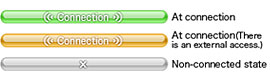
 WebGadget button
WebGadget button
- It switches to the page such as publishing GPS information, selecting pictures, live feature (voice recording, taking pictures).
 Initialization button
Initialization button
- It switches to the page of accout display and settings.
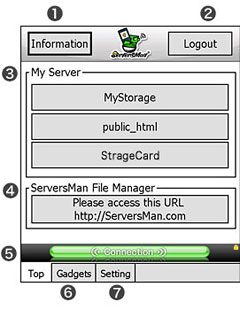
 Info button
Info button
 Logout button
Logout button
 My Server
My Server
 ServersMan file manager button
ServersMan file manager button
 Status
Status
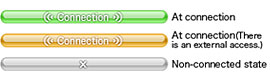
 WebGadget button
WebGadget button
 Initialization button
Initialization button
