FAQ iPhone
<< Back to FAQ of ServersMan@iPhoneAnswer
ServersMan@iPhone Tools detail

 Camera button
Camera button
- By clicking Camera button, you can start camera to take pictures and save them as files.
 Music Player
Music Player
- Starts ServersMan Music Player. You can play music saved in ServersMan Music Folder or in your iPod playlist.
 Sound Recorder
Sound Recorder
- Starts ServersMan Voice Recorder. You can publish recorded sounds instantly. It might be a nice idea to record discussion meeting and share record with participants.
 Tweet
Tweet
- ow you can update your twitter status from ServersMan.
Using GPS function also allows you to tweet your current location as Google Map or simply as “location.html.”■How to mutter

Check if your current location is correct.

Click the GPS icon and your location information will be added.

Enter some text and send it. The tweet will be automatically imported to Twitter.  Bump
Bump
- Using this function enables file transmission between two iPhones(with ServersMan @iPhone3.0) via Bump.
■Connection method

Strat ServersMan on your friend’s iPhone and click “Connect by Bump”. And bump into other iPhone.

After handshake success, alert will open. Tap “Yse” button.

Header bar be red color until connected. Choose file copy in MyStorage/Received folder.  Bluetooth
Bluetooth
- Using this function enables file transmission between two iPhones(with ServersMan @iPhone3.0) via Bluetooth.
■Connection method

Strat ServersMan on your friend’s iPhone and click “Connect ServersMan via Bluetooth”.
Star ServersMan on your iPhone and click “Connect ServersMan via Bluetooth”.

After a while ServersMan shows Bluetooth connection list.Select your friend’s iPhone(or iPhod touch) from the list.

Your friend’s iPhone(or iPod touch) will show the following dialogue.Click “Accept” to establish a connection.
To transfer date, select files
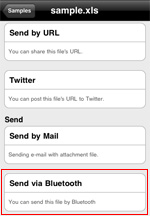
Tap “Send via Bluetooth”.  Slideshow
Slideshow
- Show pictures in the MyStorage/Pictures flolder
