
Personal Cloud in your Life
FAQ Android
<< Back to FAQ of ServersMan@Android
Answer
ServersMan@Android 4.1b Initialization page
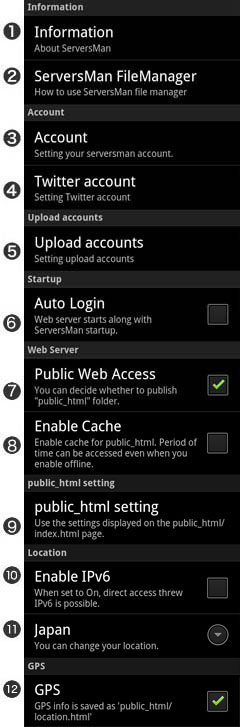
 Information
Information
- It shows the information such as ServersMan version, local IP, emotion link IP, license.
 ServersMan FileManager
ServersMan FileManager
- Will explain how to use this application.
 Account
Account
- The registered account information is displayed.You can modify each item by clicking them.Click the upper right Save button to save the modification.
 Twitter account
Twitter account
- Edit options for Twitter Linkage.
 Upload account
Upload account
- Setting accounts for upload folder
 Auto Login
Auto Login
- Please set it to on to let Web server start along with ServersMan startup. (default is on)
 Auto Login
Auto Login
- Please set it to on if you want to publish Android Web server. (default is off)
 Enable Cashe
Enable Cashe
- Enable cache for public_html. Period of time can be accessed even when you enable offline.
 public_html settings
public_html settings
- Use the settings displayed on the public_html/index.html page.
 Enable IPv6
Enable IPv6
- When set to On, direct access via IPv6 is possible.
 Location
Location
- You can change where to connect to.
 GPS
GPS
- Please set it to on if you want to save GPS information as location.html.(default is on)
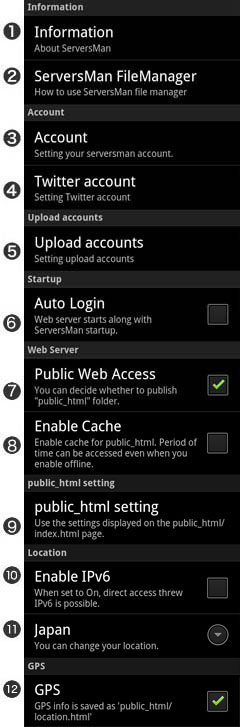
 Information
Information
 ServersMan FileManager
ServersMan FileManager
 Account
Account
 Twitter account
Twitter account
 Upload account
Upload account
 Auto Login
Auto Login
 Auto Login
Auto Login
 Enable Cashe
Enable Cashe
 public_html settings
public_html settings
 Enable IPv6
Enable IPv6
 Location
Location
 GPS
GPS
