FAQ Android
<< Back to FAQ of ServersMan@AndroidAnswer

Click the icon of ServersMan application downloaded from Android Store.


Start ServersMan.

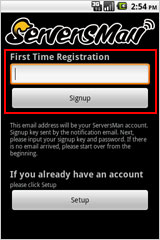
Enter your email address and click ‘signup’ button.
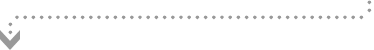
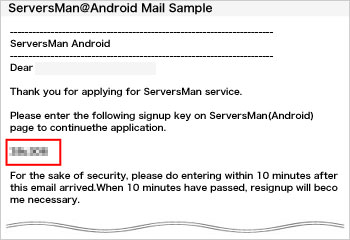
Your signup key was sent to your email address.
Please check.

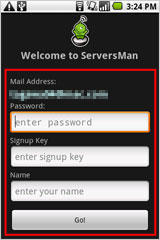
Please enter a password(alphanumeric character), signup key sent by system,
sender name used while transmitting files by email then click the ‘Go!’ button.
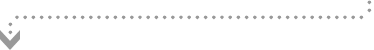
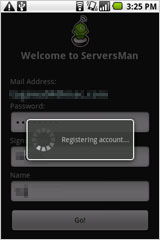
The registration will complete
when the password, signup key, sender name is correctly entered.
