FAQ Android
<< Back to FAQ of ServersMan@AndroidAnswer
ServersManShell@Android的使用方法
 ServersManShell@Android的初始设置
ServersManShell@Android的初始设置
- ServersManShell是可以访问其他ServersMan浏览文件,上传/下载文件的功能。如果拥有同一个邮件地址和密码登录的其他ServersMan设备的话,可以简单完成初始设置。
■追加方法

When you first start the node is not registered, so, tap back button.

Press “+” button, and press “Auto setup” button.

Then, the node is added automatically.■简易锁定密码的设置方法
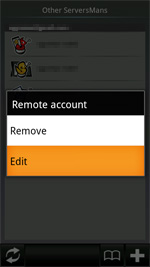
In the device list, press and hold the device button.

Enter any number into a simple key lock, tap Done.  追加不同账号的ServersMan
追加不同账号的ServersMan
- 可以追加其他ServersMan账号的节点。
■追加方法
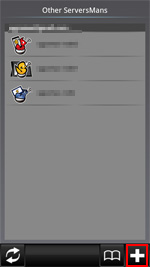
Press “+” button

Press customize button

Entry screen appears, fill the type of all items entering the terminal, then press Done.  其他ServersMan里上传文件的方法
其他ServersMan里上传文件的方法
- 下面介绍一下从ServersMan@Android往其他ServersMan里上传文件的方法。(※没有对应文件阅览功能的ServersMan,只能上传到MyStorage文件夹里)
■How to

ServersMan others to access, navigate to the folder you want to upload and press Upload File. (※) can not upload for folders, Upload does not respond by pressing

If you select the files in the Android, Upload it and tap the buttons.
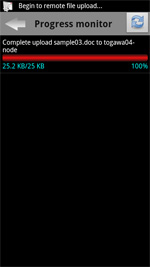
Displays the file upload progress. While others can do the upload. Shell@Android progress can also be viewed from the toolbar.  下载/浏览其他ServersMan中的文件
下载/浏览其他ServersMan中的文件
- 可以下载或浏览其他ServersMan设备中的文件。(※该功能限于对应文件浏览功能的ServersMan)
■How to

ServersMan other files you choose to display the download button.
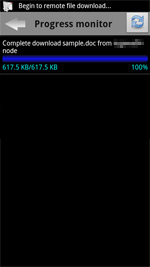
The button and download your Android will show the progress being downloaded. While other operations are available for download.

The downloaded file are stored in your Android’s MyStorage/Download folder.  创建指向其他ServersMan中的特定文件夹的快捷方式
创建指向其他ServersMan中的特定文件夹的快捷方式
- 可以创建直接打开其他ServersMan深层文件夹的快捷方式。(※该功能限于对应文件浏览功能的ServersMan)
■How to

In the file list, press the blue button on the right. Tap the button appears then added to bookmark.

Bookmarks ServersManShell @ iPhone can be accessed from the bottom of the screen.
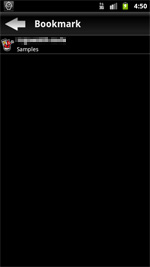
Some of the bookmarks list, tap the bookmark, go to another folder ServersMan said.
